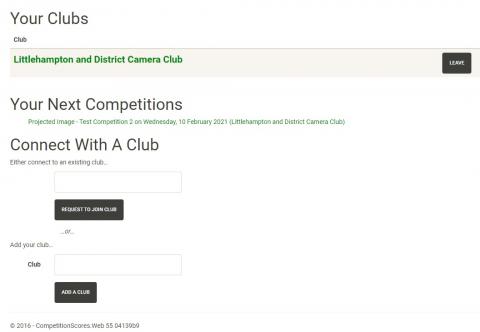If your camera club has pre-registered an account for you on the Imageprepare website, you will receive an email, probably from your club's Competition Secretary, which contains a custom link to allow you to claim your account by setting your password. When you click on the link, the Reset password page will appear in your web browser.
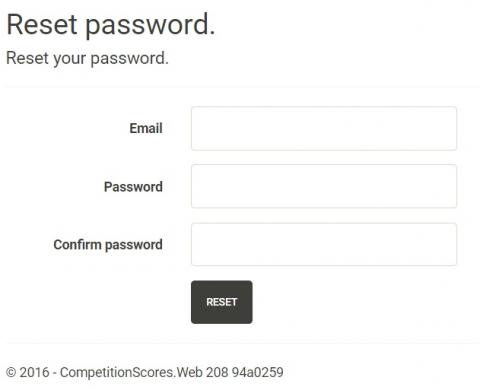
The email with the link also contains the rules that your password needs to comply with. The easiest way to create a password which meets these rules is to use a phrase made of 3 or 4 random words. Watch the video "Let's talk about passwords" for a simple explanation of why you should do this. At the end of this video, there is also some information about using your social media account (such as Google, Facebook or Microsoft) to login to this website.
After setting your password, you'll be able to log onto the Imageprepare website. Your personal landing page will look similar to the image shown below with the name of Your Club and details of Your Next Competitions. (Note that it is possible to belong to more than one club on the Imageprepare website.)