There are several table formats for the competition page, which one is shown depends on the stage of the competition.
The stages are:
- Before the deadline
- Between the deadline and the competition
- After the competition with no scores entered
- After the competition with scores against all entries
- Locked
Before the Deadline
This is when the competition is open for entries from club members. These actions are available for the competition:
- Enter Competition
- Edit Competition
- Upload
- Delete the competition (cannot be undone)
When members enter the page shows their entries grouped by Author sorted alphabetically.

Between the Deadline and the Competition
Members can no longer enter competitions, administrators can:
- Add Late Entry
- Download in various formats
- Edit Competition
- Upload entries
- Delete the competition (cannot be undone)
At this stage the entries are randomised and shown in that random order. If a late entry is added the entries will be randomised again changing the order of all the entries. The list of entrants is randomised and one of their images is selected at random for each round.
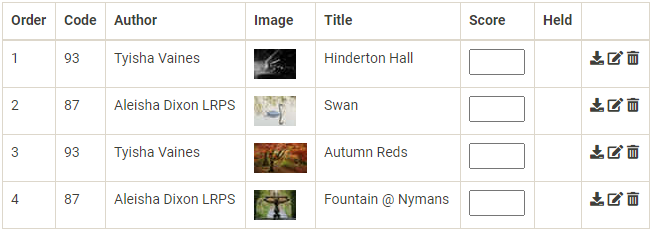
After Competition - Incomplete Scores
Once the competition has taken place there are two scenarios: all of the scores either have or have not been entered.
Administrators can still add late entries, which appears odd, but is necessary for fixing mistakes which may have been made when uploading results. Administrators can perform the same actions as between the deadline and the competition.
The results continue to be displayed in the ransomised order:
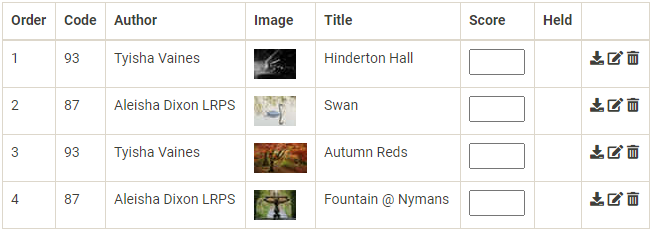
After Competition - Complete Scores
An extra action appears, "Show Author Totals". The default view is now the results sorted by score and then Author name.
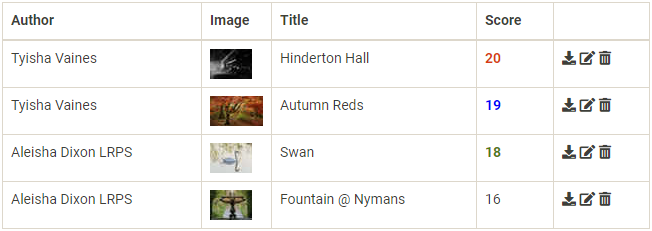
The show author totals show each author's aggregated result.
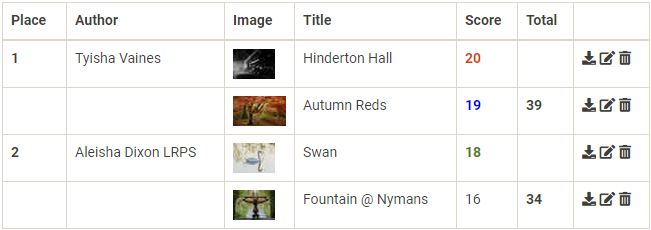
The administrator actions remain the same except that the only download format is a backup file.
Locked
Clicking the "Lock" button downloads a backup and prevents any changes to the competition.
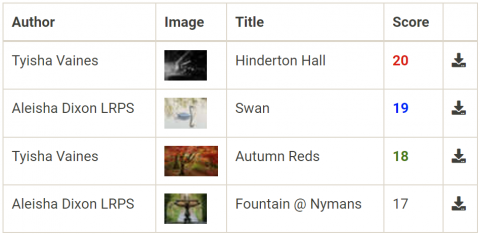
Keep a copy of the backup zip file somewhere safe, it contains a spreadsheet of the results and all of the image files. The site is backed up daily and the images are stored in redundant storage, but nothing in life is certain, so backups matter.